I AM NOT WRITING THIS IN CAPS BECAUSE I AM VISUALLY CHALLENGED BUT BECAUSE THIS IS MY WAY OF SHOUTING FROM THE ROOFTOPS!!!
OK, I realize that is super annoying. But I ask that you imagine me screaming this to you.
I have been having an issue for months with pinch-to-enlarge on my iPhone.it had always worked and then Google went to their “mobile-friendly” platform (since this blog is hosted by Google I will keep my ironic thoughts, specific to the word “friendly”, to myself) and there was no more pinch-to-enlarge on Google searches and many other sites. I would have to take screen grabs, then go into my pictures and enlarge the images there. A frustrating and inefficient way of using the web.
But at least our iPad had remained both pinchabe and enlargeable. Then, KLUNK! Last week, the other shoe fell. Seemingly right on my head. Size 14s, at least. The iPad now had the same limitations as my phone. By the weekend I knew I would have to search the web for help. Using screen grabs and pictures. I was dreading the logistics of the expedition and also worried I wouldn’t find a solution.
Early yesterday morning, the house quiet except for the leaves rustling in the wind outside, husband and bird still sleeping, second cup of coffee at the ready, I Google “unable to pinch to enlarge on ipad and iphone”.
And a miracle happens. I see this result:
How To Re-Enable Zoom For Websites That Block It In Safari For Your iPhone
I don’t hesitate. I click on it. I am able to enlarge this website and what I read ignites hope in me. I can do this. This might work.
I make my way through the steps which are clear and very easy to follow. There are images that show you what you will see and do at each stage of the instructions. I first tried it on the iPad. SUCCESS! I can hardly believe it. Choking down my excitement and optimism, poorly I might add, as I had bonafide goose pimples, I move onto my iPhone.
2 FOR 2!!!
I could go on and on here but I see by the length of this post I have to stop. Besides, I want you to have your own experience of taking back a piece or your life if you are low vision like me. If I could, I would have a ticker tape parade for Mr. Aguilar who wrote the article and thereby changed my life.
Here is the link. Let him change your life, too!
Two more very important things:
- Don’t be intimidated by these instructions. Follow along, take it slow, take it one step at a time. You can do it. You have to do it.
- Adding this feature to your device is for anyone wearing reading glasses. You don’t have to have a more severe vision challenge to benefit.